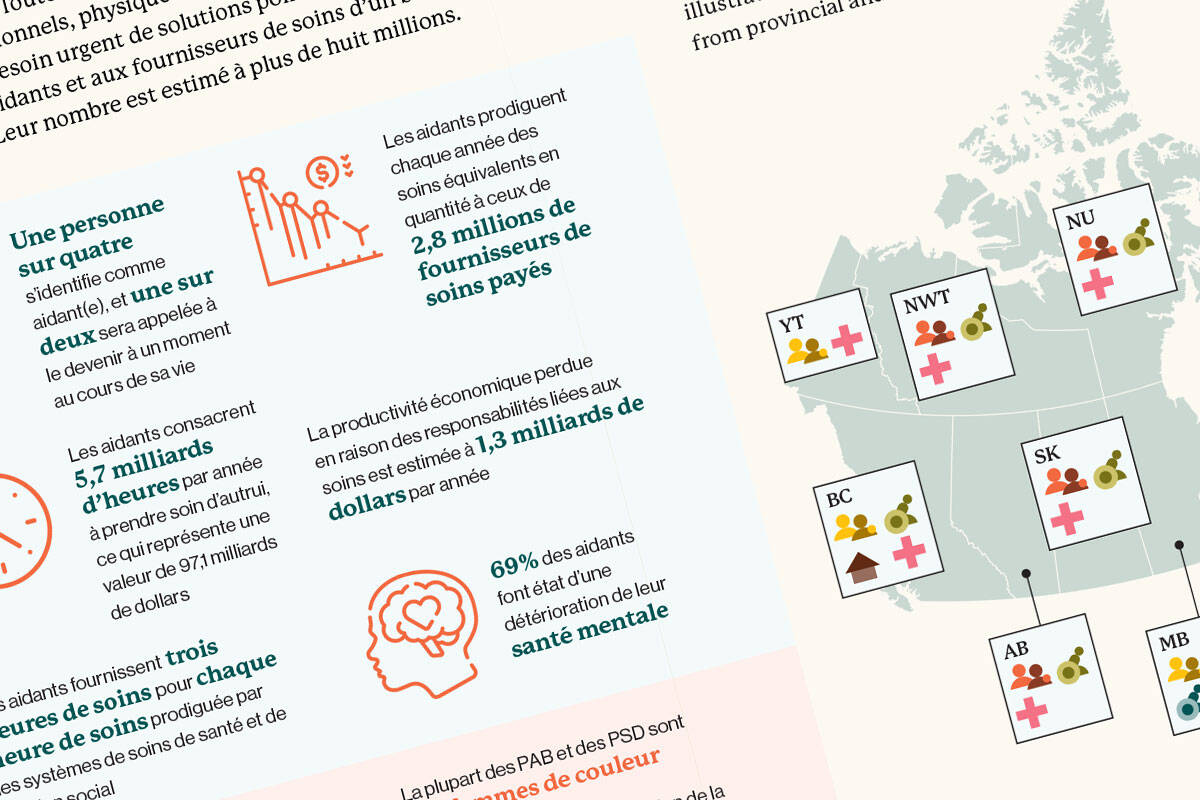Thank you for your interest in our report design services!
This guide will help you to understand our process and help you prepare your files for design.
The Process
Please run through this checklist and consider the elements noted to collect as much info for your report so we don’t have to pester you for all of these details.
Branding + Identity
The report's branding
Do you have existing branding you want to use? Or have your report design relate to? We will create a mini identity for this report based on these details
Style of report
A mostly-text report design is standard, however you can add as much detail and visual design to the report as desired to give it a more brochure-like look [referred to as a 'playbook' by some universities]. More design takes more time so this will factor into your estimate and is good to know up-front. Ask if you would like examples of the ranges of design possible.
Partner logos
Are there partner organizations whose logos should be on the cover with yours? Will they also be on the inside acknowledgements page [or only appear threre]? Collect any required logos from the partners and send at this stage if possible.
Cover design
- Two cover options are provided for consideration
- Standardly we will use a photo-based design. Illustrated cover designs are an additional charge and are one of a kind and custom drawn by UNIVERSE
Illustrations + Infographics
We discuss any desired illustrations or infographics and will get started on these while you finalize the copy
Files for UNIVERSE
Word file ready
The FINAL Word file is sent for design. See Word file notes below.
Graphs prepared
Accompanying graphs to be sent in an Excel file, with graphs rendered already in place
First Draft + Edits
Design compilation begins
Copy is flowed into the template and the design is crafted. This stage will take several days
First draft is sent to client for review
- Edits to be noted in the designed PDF with comments
- Edits to be incorporated into the design, and sent back to client
- Repeat the above step(s) as needed
Checklist: Your Word File
Table of Contents
Define your main section headings in a table of contents please. This will help our designers to navigate the file and ensure your headings are styled accurately. We will likely only show the main headings in the TOC in the design however if you can show them down a few levels that is ideal (bonus points if you now how to use "Styles" in Word and can have an auto-generated TOC with headings)
Do not use ALL CAPS for headings
Clean live text
No images supplied of text, all text should be "live" as in able to be copied and pasted (unless it's a reference image that does not need to be designed/illustrated)
No text in boxes
Note Sidebar text with a simple note in the text such as <SIDEBAR START> </SB END>
Collect large images
Find the largest size and highest resolution for any images to be shown in the report. We will source stock photos but this is about reference illustrations you already have in the Word file.
Report Design Info from our Blog
UNIVERSE Specialty: Report designs for Ontario think tanks
We have extensive experience creating accessible report designs and all related assets for their online marketing. We have worked with many Toronto and Ontario policy researchers, think tanks, and universities to create one-of-a-kind engaging report designs.